
aseprite-red
A downloadable aseprite theme
Download NowName your own price
A red theme to spice up your pixelling, and good for if your favourite colour's red!
A simple recolour of Aseprite's default theme, with lots of thought put into said colours.
- Vibrant hues of red
- Not too bright, not too dark. Perfect for anytime of day!
- Good ol' Aseprite, except red
How To Install
- Download this theme
- Unzip the contents
- Navigate to %appdata%\Aseprite\extensions\
- Drop the uncompressed folder into the extensions folder
- Restart Aseprite
- In Aseprite: Edit>Preferences>Theme
- Select mulfoks-red-theme
- Voila!
I hope you enjoy using this theme! If you'd like to contribute to updating/fixing minor issues, here's the github!
Download
Download NowName your own price
Click download now to get access to the following files:
aseprite-red 23 kB

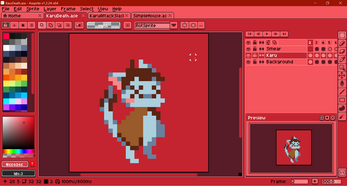

Comments
Log in with itch.io to leave a comment.
virtual boy lol
Oh! My eyes @@! really hot